Origin Destination
The Origin Destination tool allows you to visualize movement flows between different locations by creating lines that connect origins to destinations. Perfect for analyzing commuter patterns, transport flows, and spatial interactions.
1. Explanation
The Origin-Destination tool creates straight lines connecting starting points (origins) to endpoints (destinations) based on your data. It takes a matrix table with flow data and a geometry layer with locations, then visualizes the connections and their weights as lines on the map.
The example below shows an Input Table (Matrix Layer) and the resulting Origin-Destination Lines based on the Zipcode Areas (Geometry Layer).
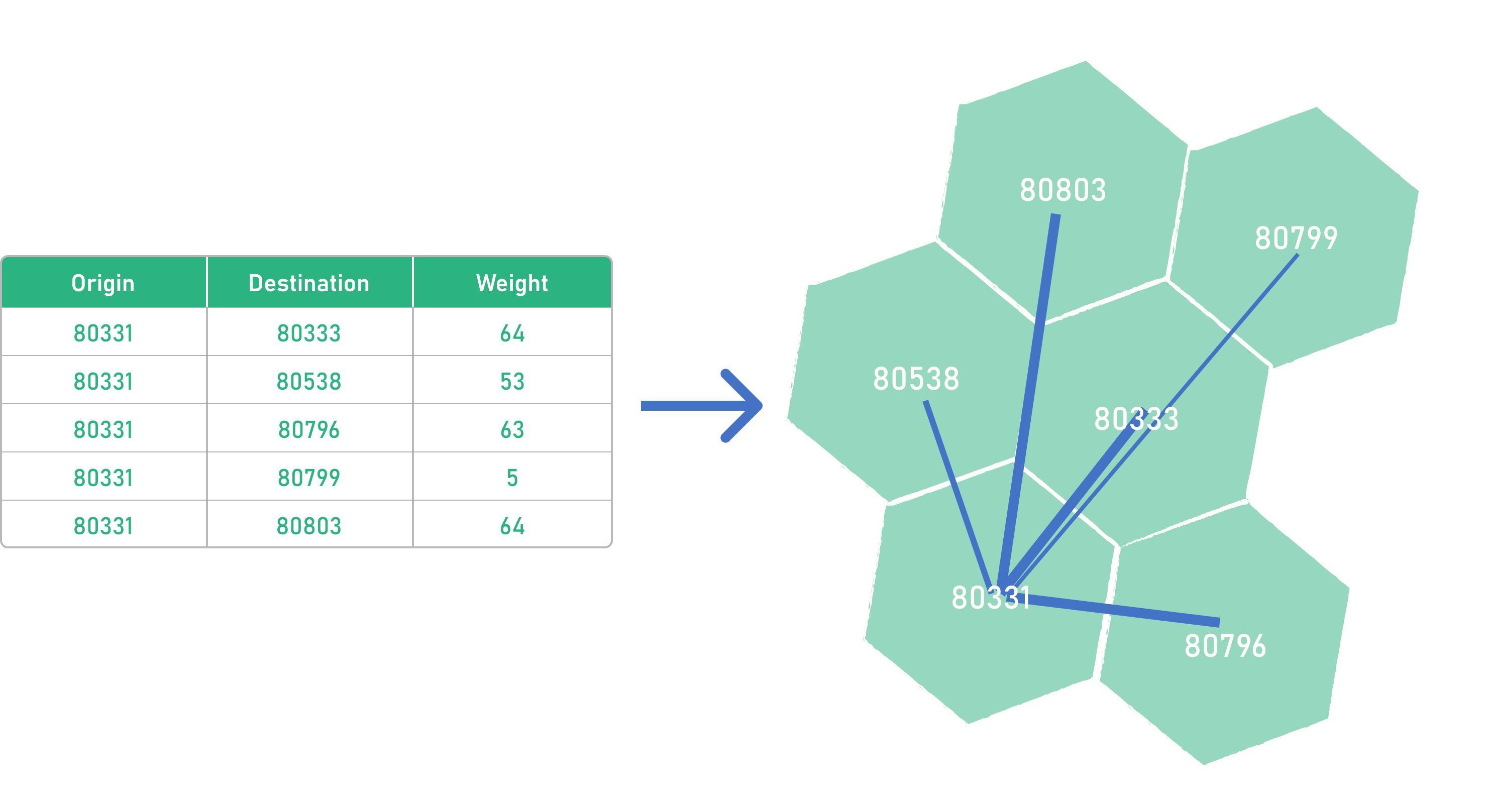
2. Example use cases
- Visualizing the commuter flows between residential areas (origins) and workplaces (destinations).
- Assessing the public transport passenger flows between different stations.
- Analyzing the flow of people from residential areas (origins) to shopping locations (destinations).
3. How to use the tool?
Toolbox Geoanalysis menu, click on Origin Destination.Layer
Geometries Layer. This should be a feature layer containing the geometries of the origins and destinations and an attribute that can be used as an identifier to match the OD-connections with the geometries.Unique Id Field.Matrix
Matrix Table. This is the table with the origin-destination-matrix and the Origin Field.Destination Field. This is the field that contains the destinations in the origin-destination matrix.Weight Field. This is the field that contains the weights in the origin-destination matrix.Run.Depending on the complexity of the OD-matrix, the calculation might take some minutes. The status bar shows the current progress.
Results
As soon as the calculation process is finished, the resulting layers will be added to the map. The results consist of one layer called "O-D Relation", showing the lines between the origins and destinations, and one layer called "O-D Point" which provides all origins and destination points (for polygon geometries, the centroids are used).
If you click on an "O-D Relation" item on the map, you can view the attribute details, such as the origin, destination and weight of this relation.
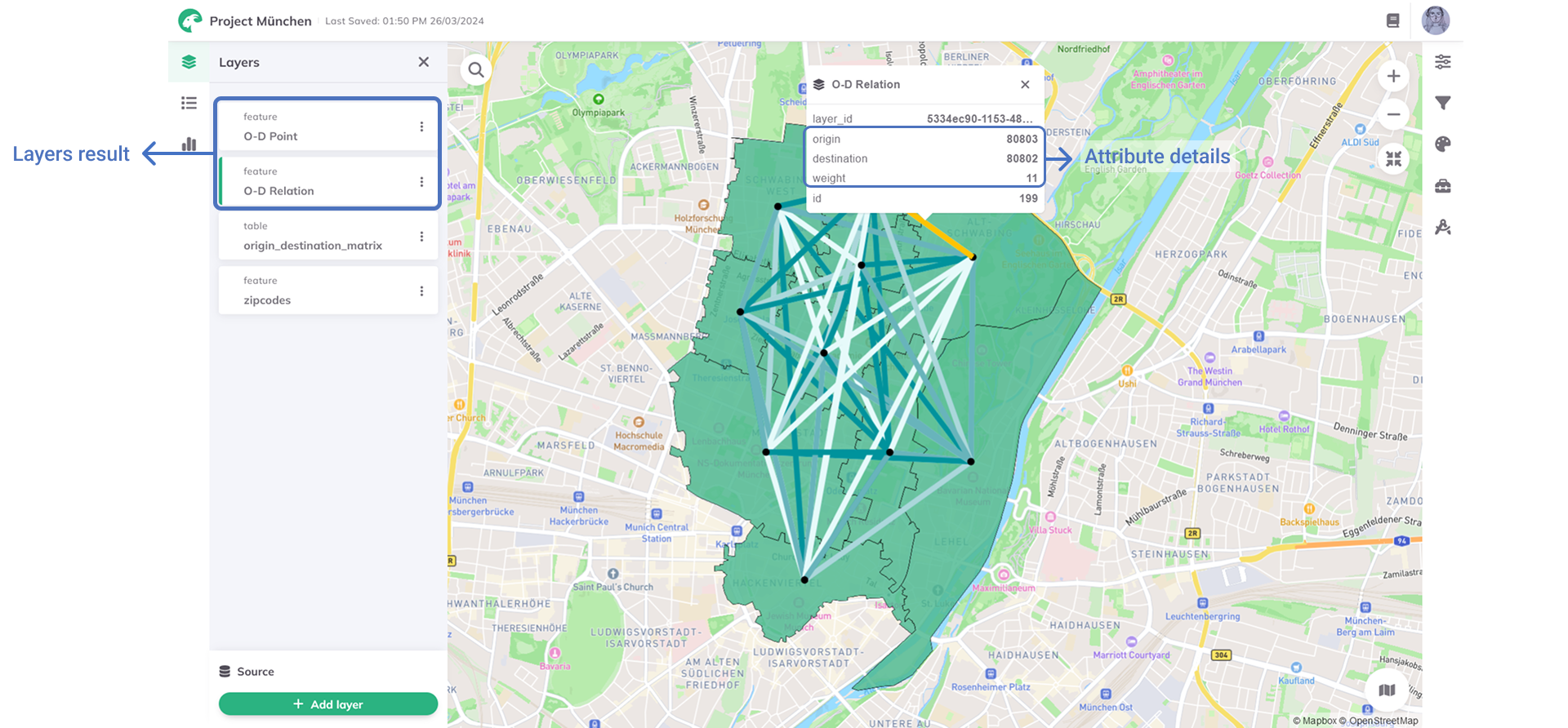
Want to style your result layer and create nice-looking maps? See Styling.