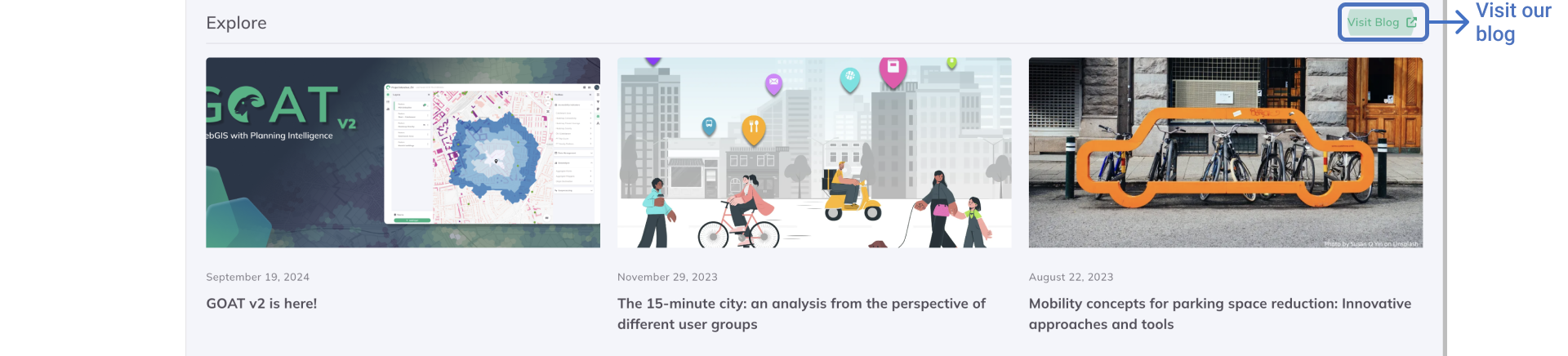Home
When you log in to GOAT, you'll arrive at the Home page - your central dashboard for accessing projects, datasets, and staying updated with the latest content. The Home page provides:
- Access to your Recent Projects
- Access to your Recent Datasets
- Access to the Explore section featuring blog posts and other valuable resources.
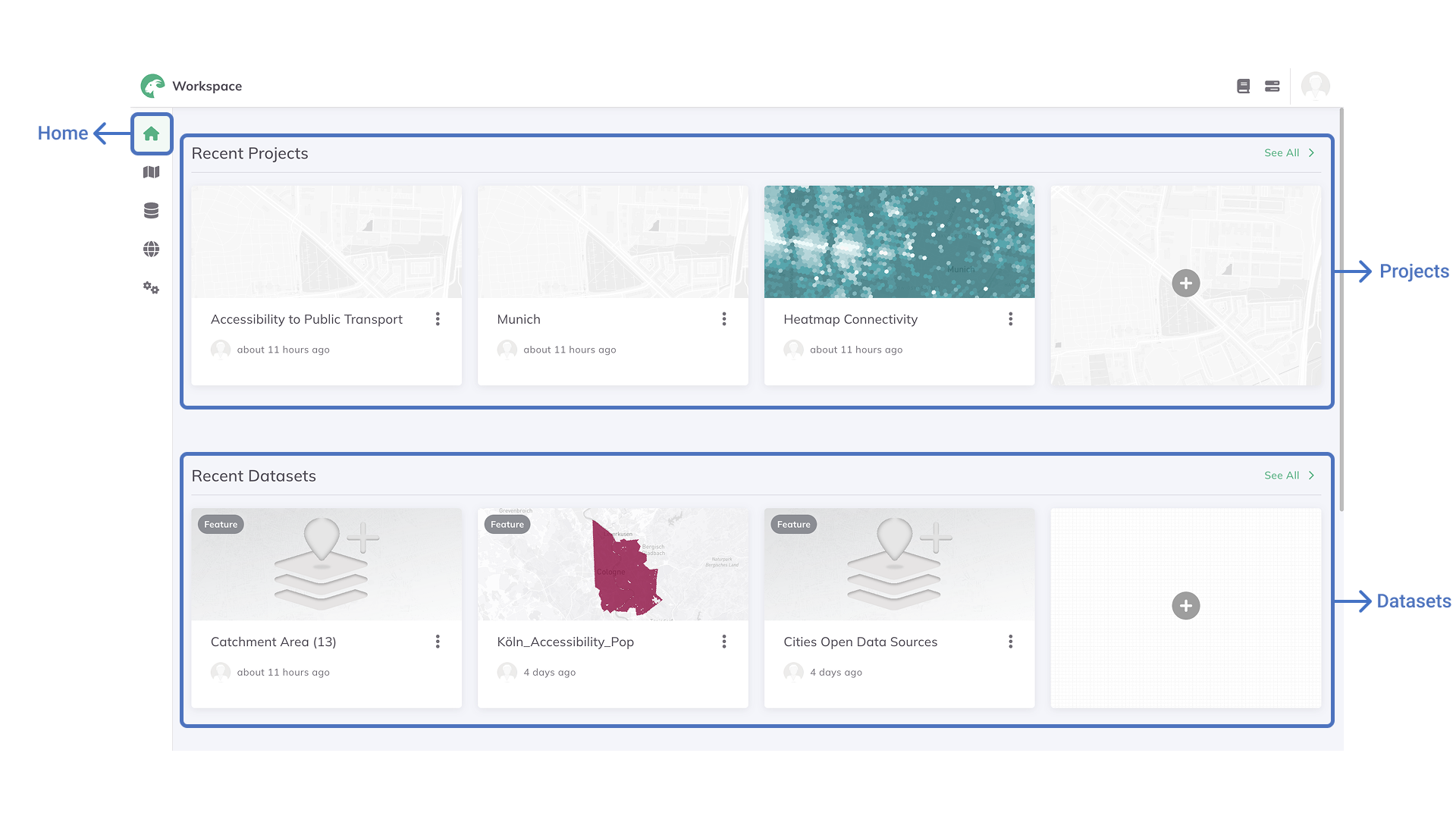
Recent Projects
This section displays your most recently accessed projects along with their last update timestamps. You can quickly start working by:
- Creating a new project using the
+ button - Accessing all your projects by clicking
See Allto visit the Projects page
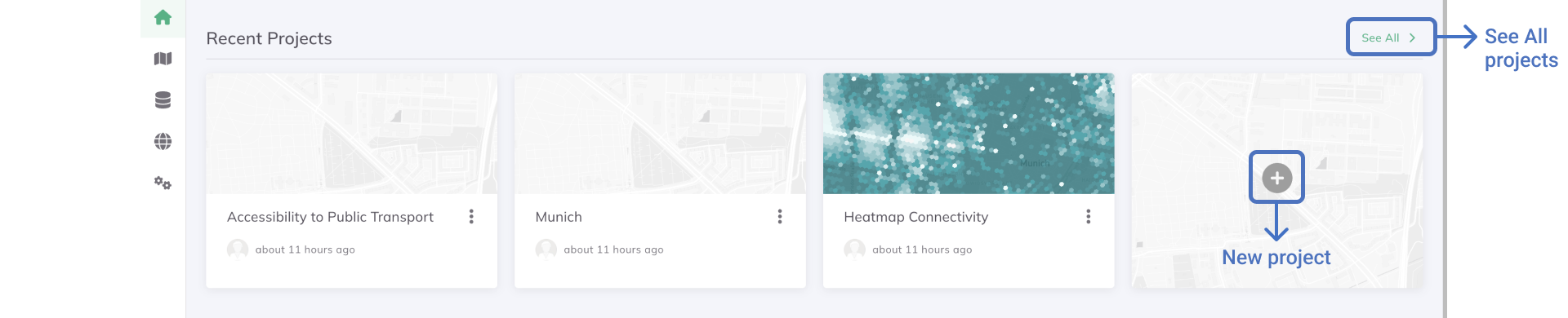
Recent Datasets
This section shows your most recently accessed datasets with their last update information. You can manage your data by:
- Adding a new dataset using the
+ button - Viewing all your datasets by clicking
See Allto visit the Datasets page
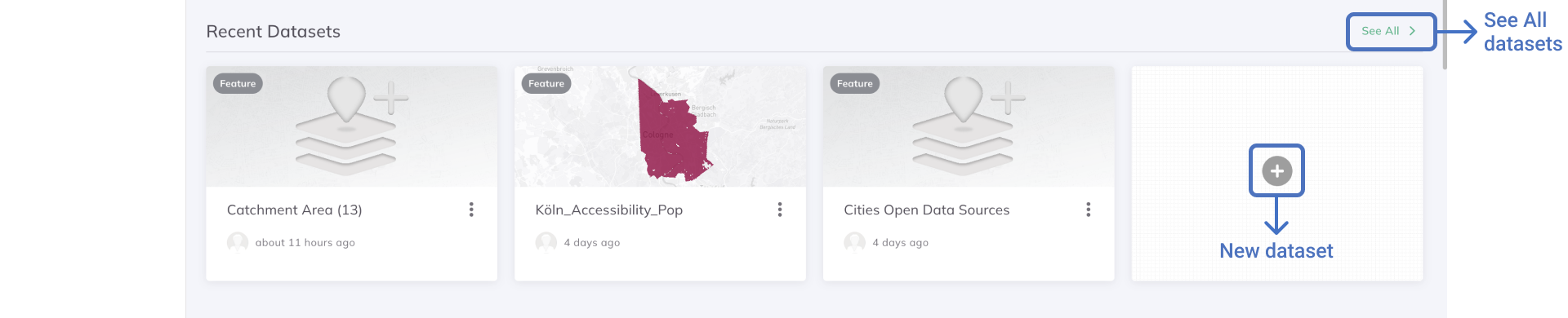
Explore
The Explore section keeps you informed with the latest blog posts and valuable resources from the GOAT community. Stay updated by clicking Visit Blog to access all blog posts and discover new features, tutorials, and insights.