Popup
Popups display relevant information when users click on map features. This keeps your map clean while providing detailed information on demand. By default, popups show all attribute fields, but you can customize which fields appear and how they're labeled.
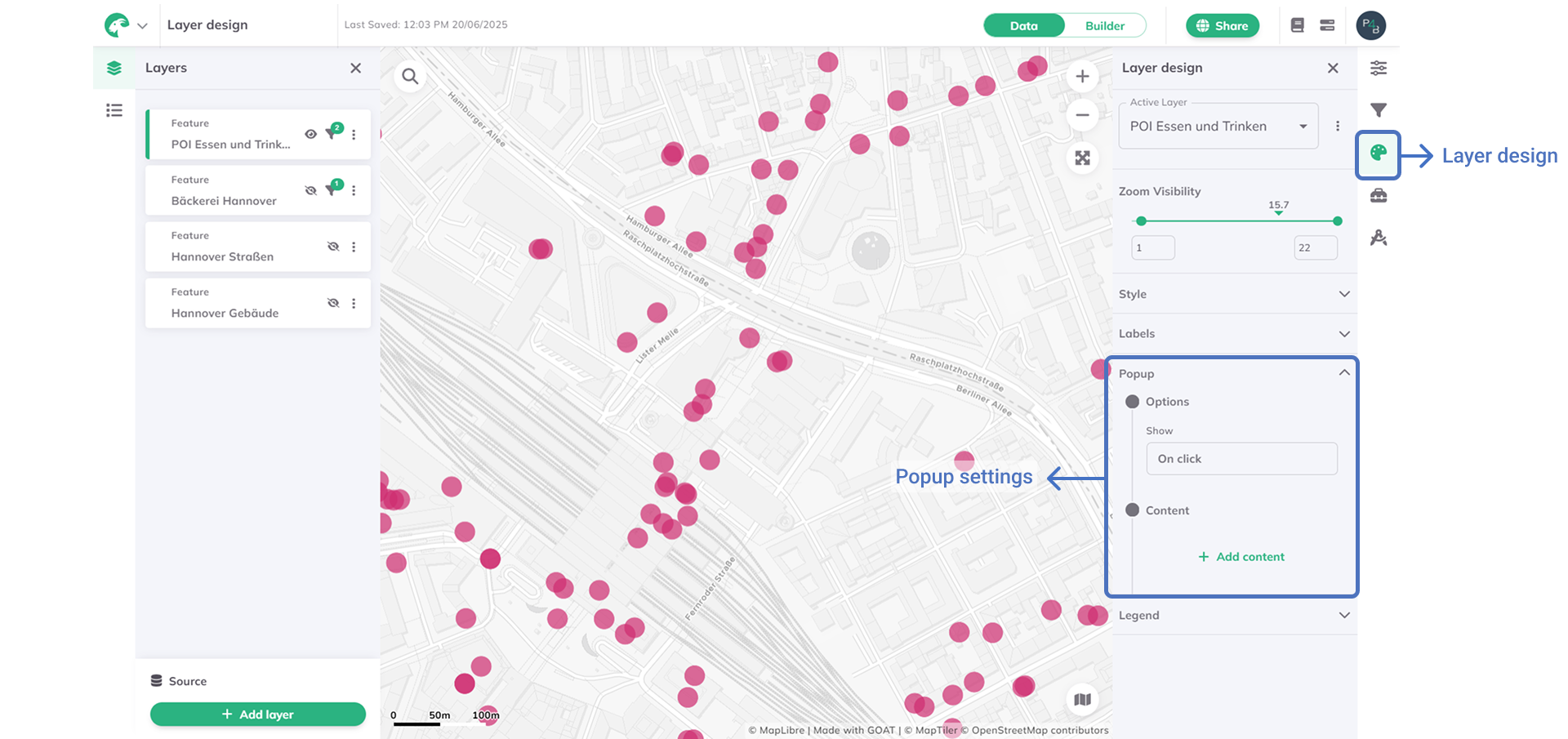
How to configure popups
1
Select your layer and navigate to 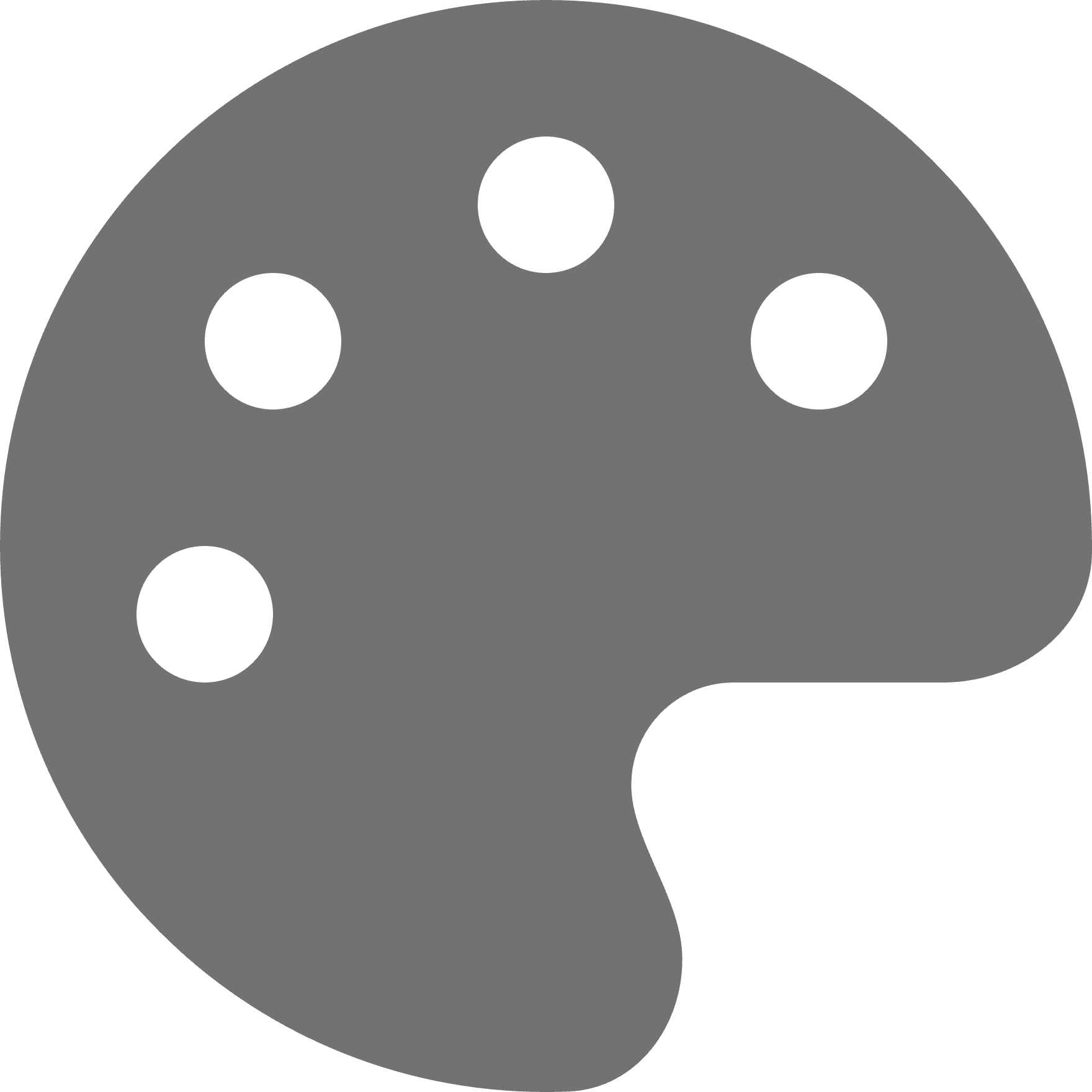 and find the
and find the
Layer design 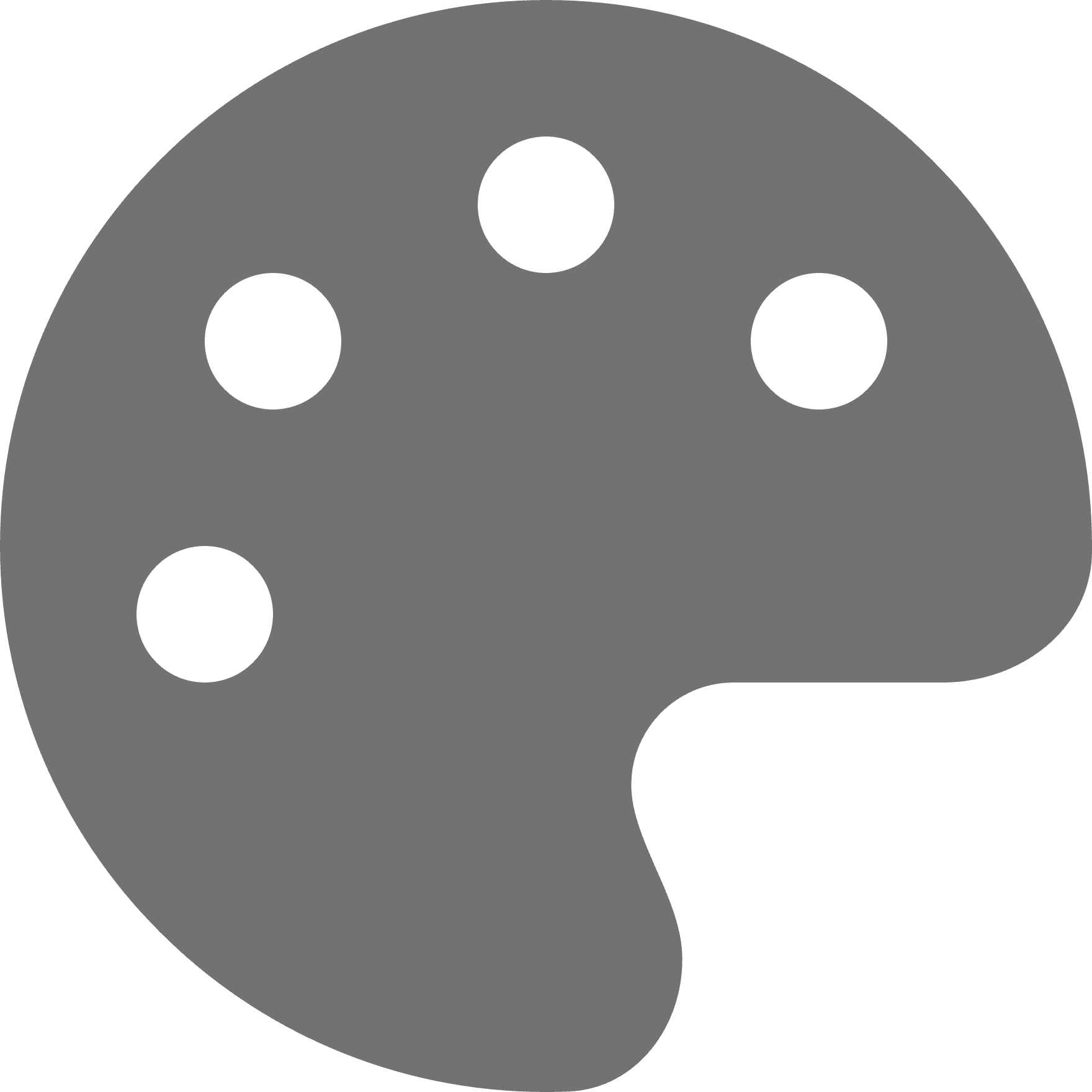 and find the
and find the Popup section2
Choose your
Show option: On click to show popup with selected fields when clicking features, or Never for no popup3
Click on
+ Add content and select the attribute fields you want to display in the popup (you can choose multiple fields)4
You can rename the fields and arrange them as you want
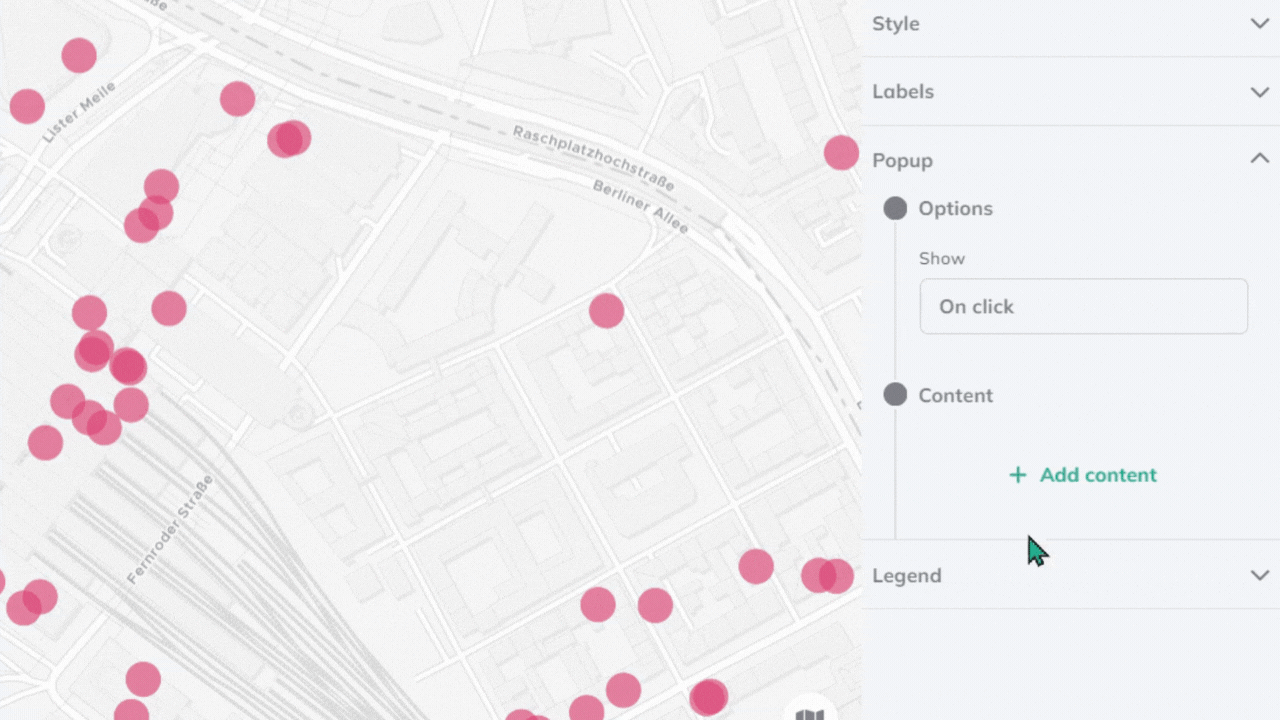
5
Click on
Save to apply your changes6
You can now click on any feature in your layer to view the customized popup and verify that your renamed attributes appear correctly
Best practices
- Choose relevant fields that provide meaningful context to users
- Use clear, descriptive names instead of technical field names
- Limit the number of fields to avoid overwhelming users with information
- Test your popups to ensure the information is useful and well-formatted
Coming soon
Additional popup customization features are in development.