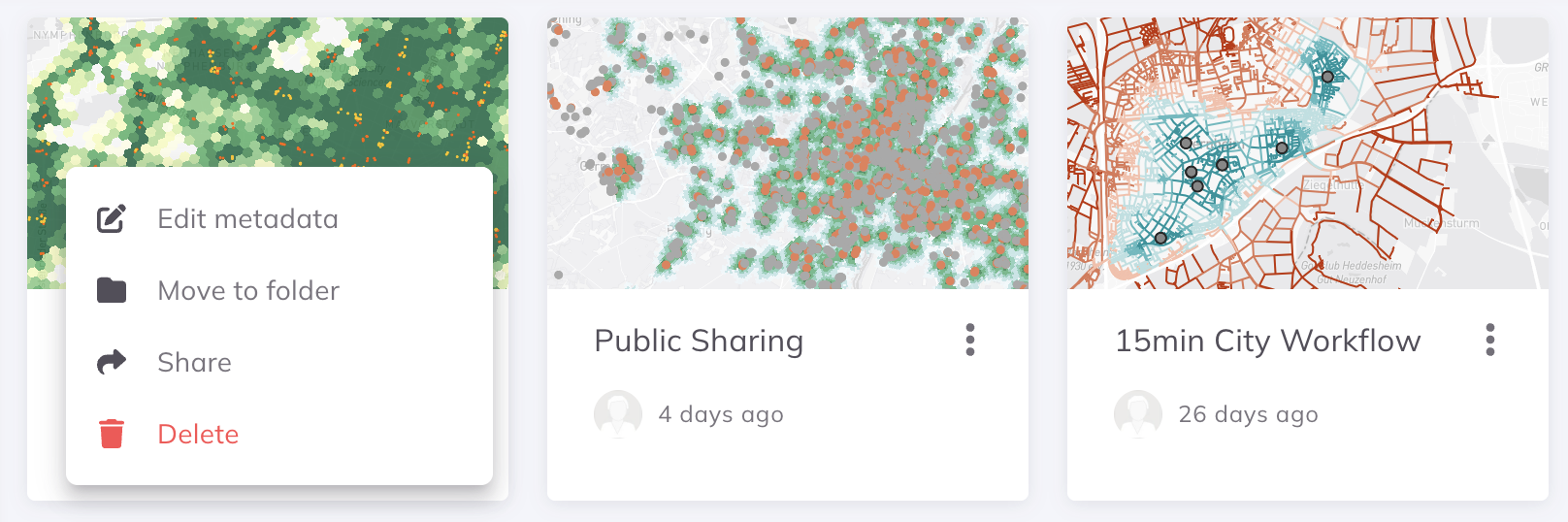Projects
The Projects page is your central hub for creating, managing, and sharing projects in GOAT. Here you can organize all your work with a clear overview of your projects, categorized into Personal Projects, Team Projects, and Organization-wide Projects. Here you can:
- Organize projects into custom folders for better structure
- Filter and sort projects by name, creation date, or last update
- Edit project metadata including titles and descriptions
- Share projects with team members or your entire organization
- Delete projects when no longer needed
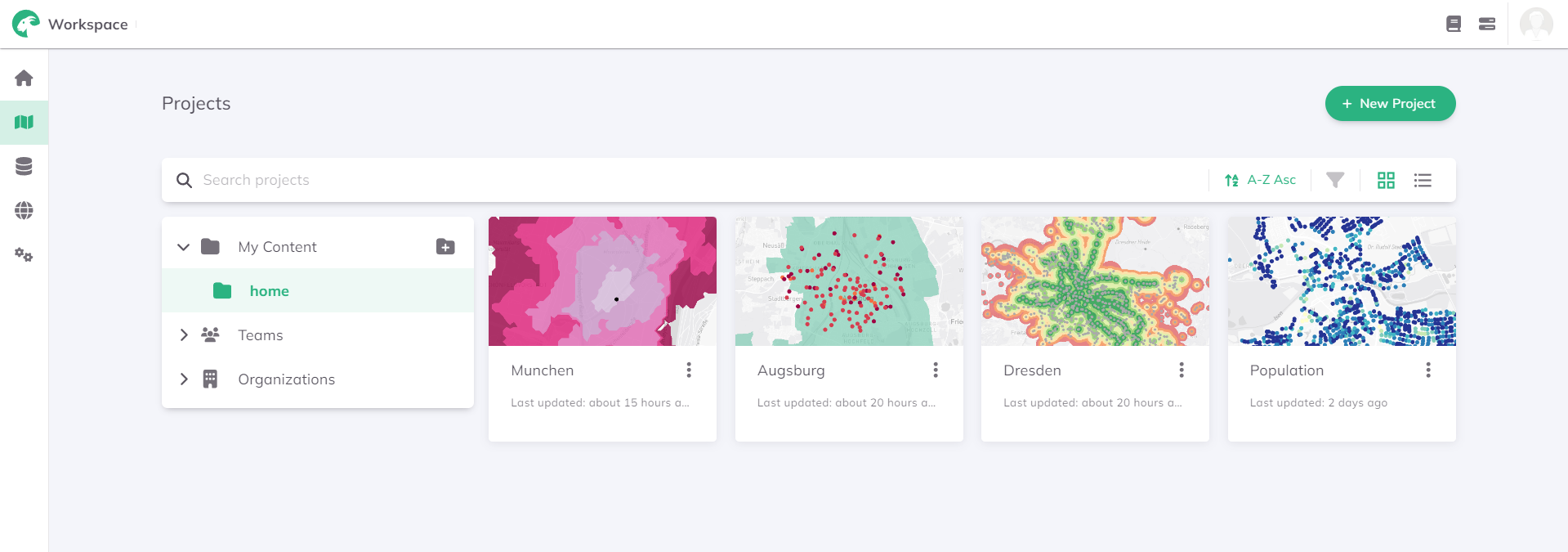
Creating a New Project
Follow these simple steps to create a new project:
1
Navigate to the
Projects page using the sidebar navigation.2
Click the
+ New Project button in the top-right corner.3
Fill in the required information:
- Project Title - Give your project a descriptive name
- Project Folder - Choose or create a folder to organize your project
- Description (optional) - Add details about your project's purpose
4
Review your information and click the
Create button to finalize your new project.Managing Projects
Access additional project options by clicking the
More Options menu next to any project. You have the following options:
Edit metadata- Access and edit project metadataMove to folder- Reorganize your project locationShare- Collaborate by sharing projects with team members or your organizationDelete- Remove projects you no longer need