Settings
In the Settings section, you can enable or disable various functionalities. When you disable a functionality, it will not be available in the Viewer mode.
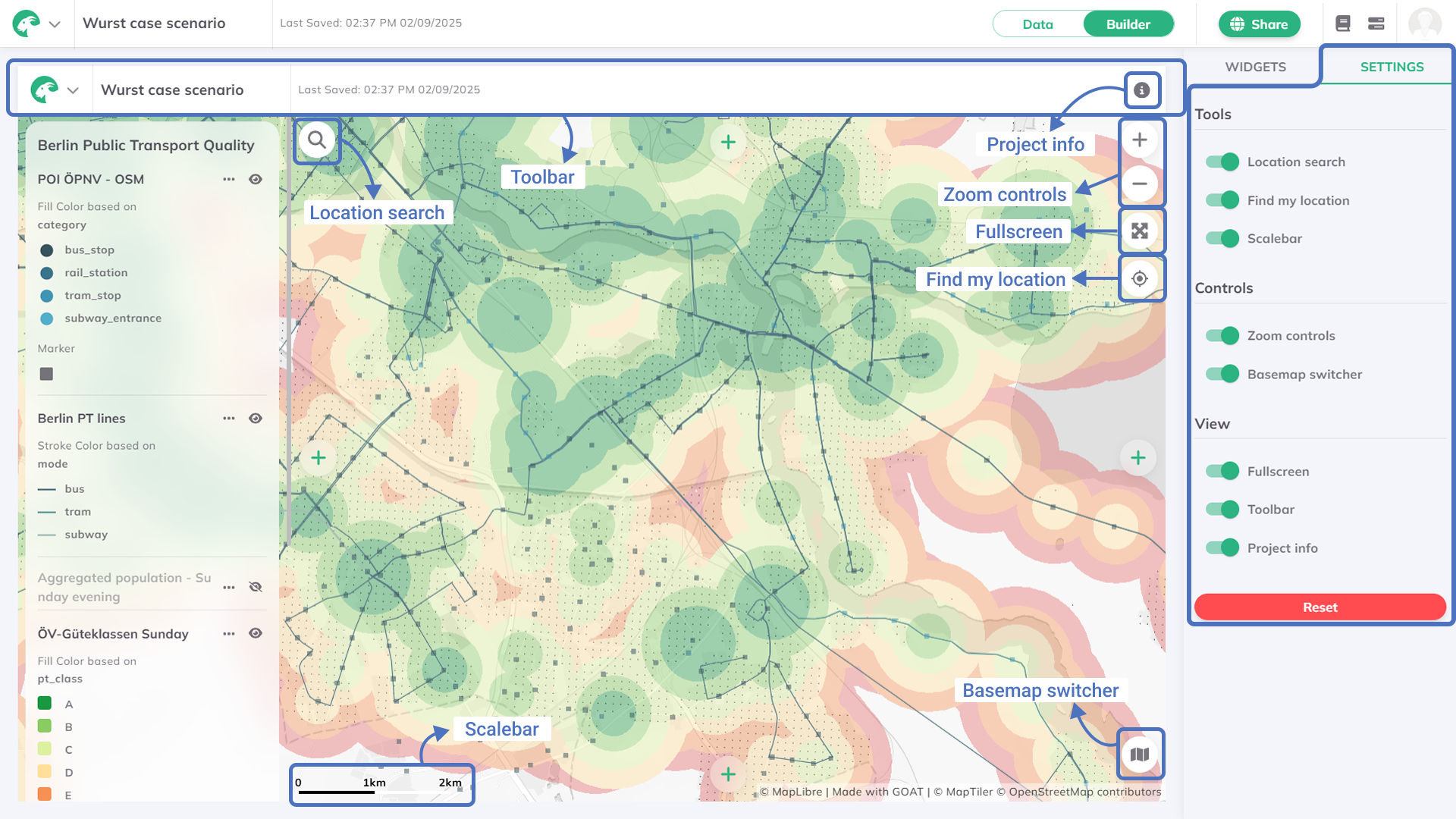
Tools
- Location search: Type in a location or coordinates, and the map will zoom to the specified area.
- Find my location: Centers the map to the user's location. You need to allow location access in your browser to use this functionality.
- Scalebar: Updates immediately to show the real-life distances at your current zoom.
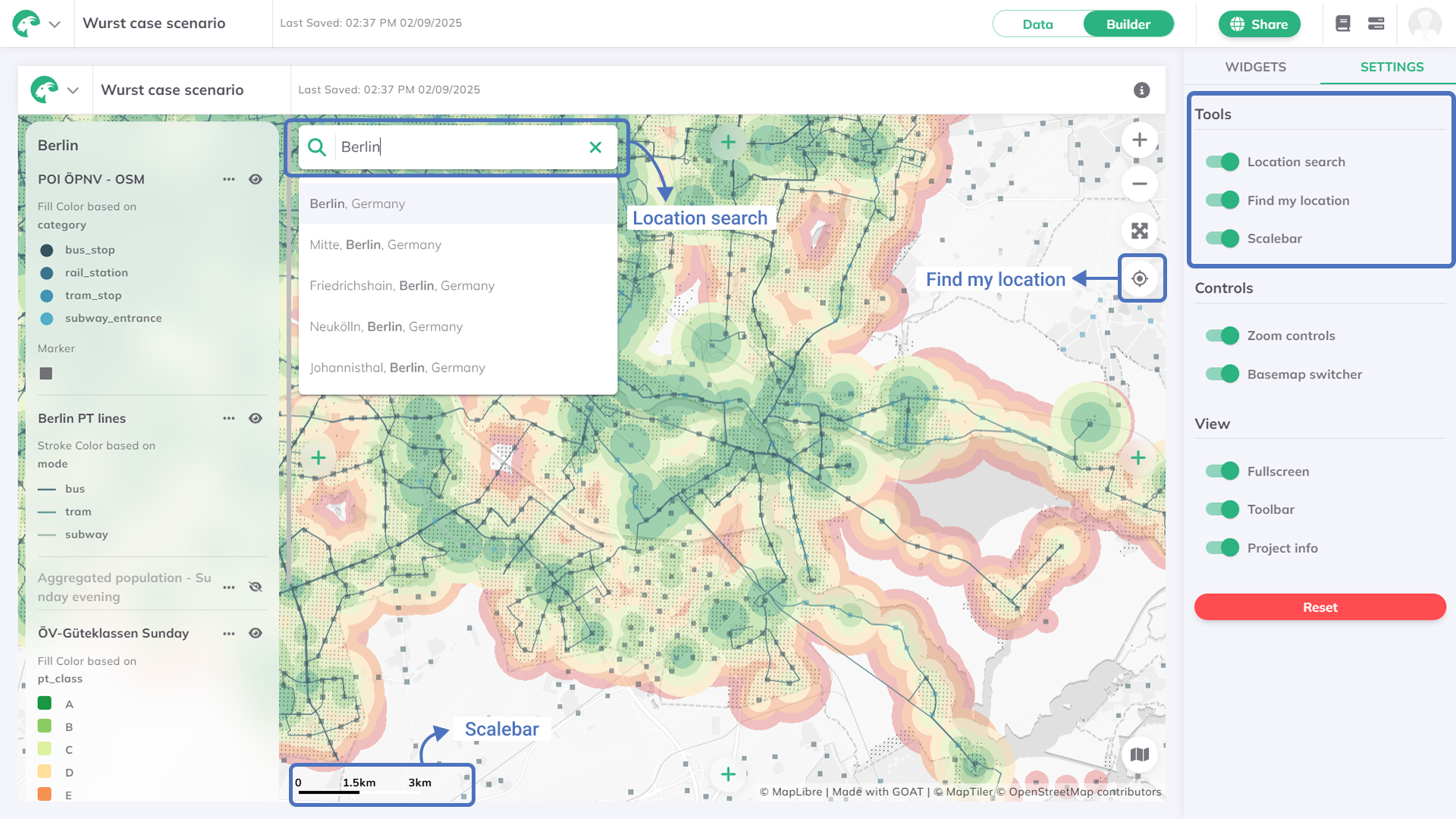
Controls
- Zoom controls: Zoom in and out buttons.
- Basemap switcher: Choose the desired basemap from the list of available options.
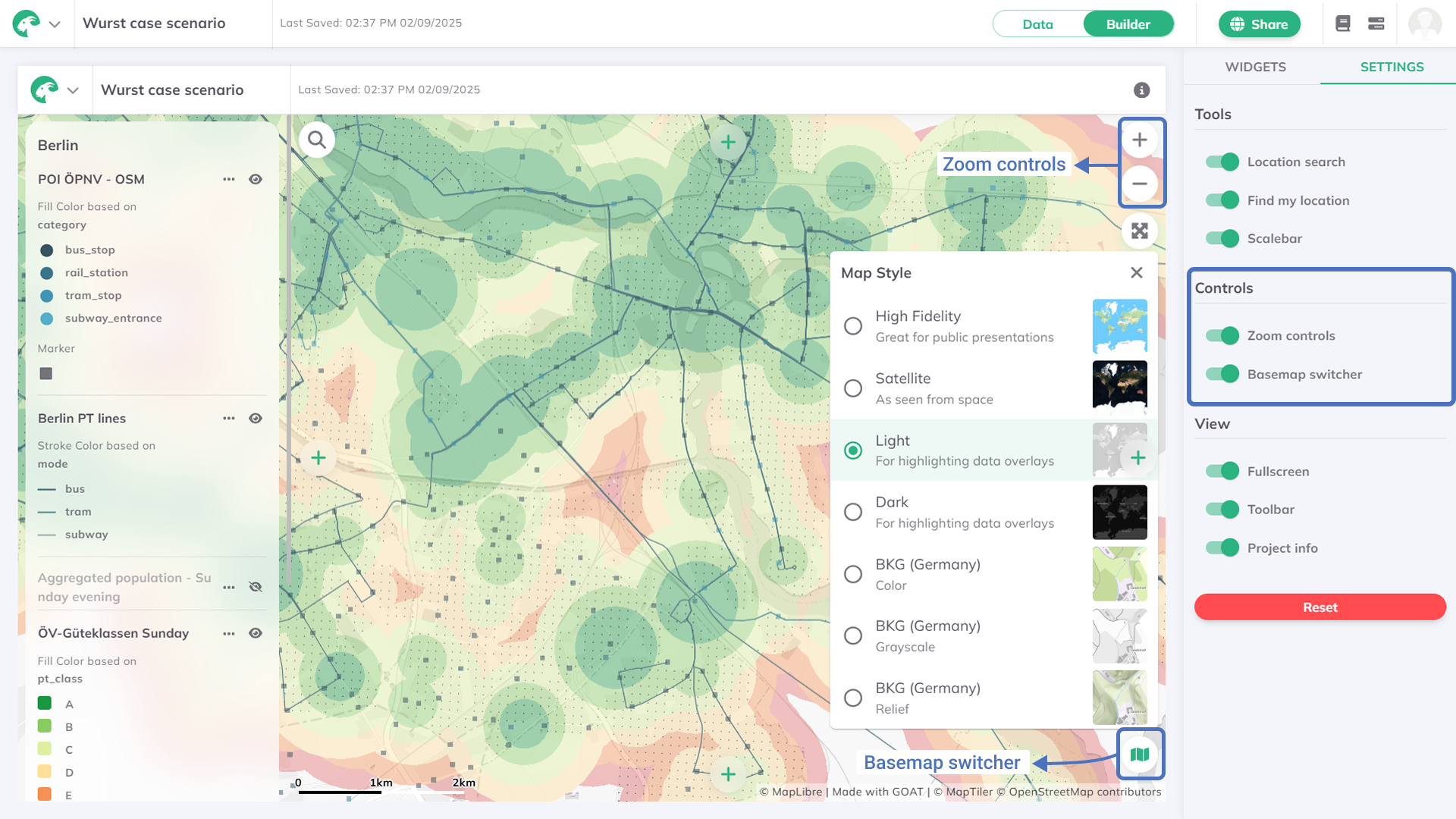
View
- Fullscreen: Entering and exiting fullscreen mode.
- Toolbar: Through the GOAT logo the Login, Report an issue and Privacy policy menu is avaliable. Next to this you can find the Project's name, Last saved timestamp and the Project info.
- Project info: Contains the name and the description of the project, which is pulled from the metadata of the project.
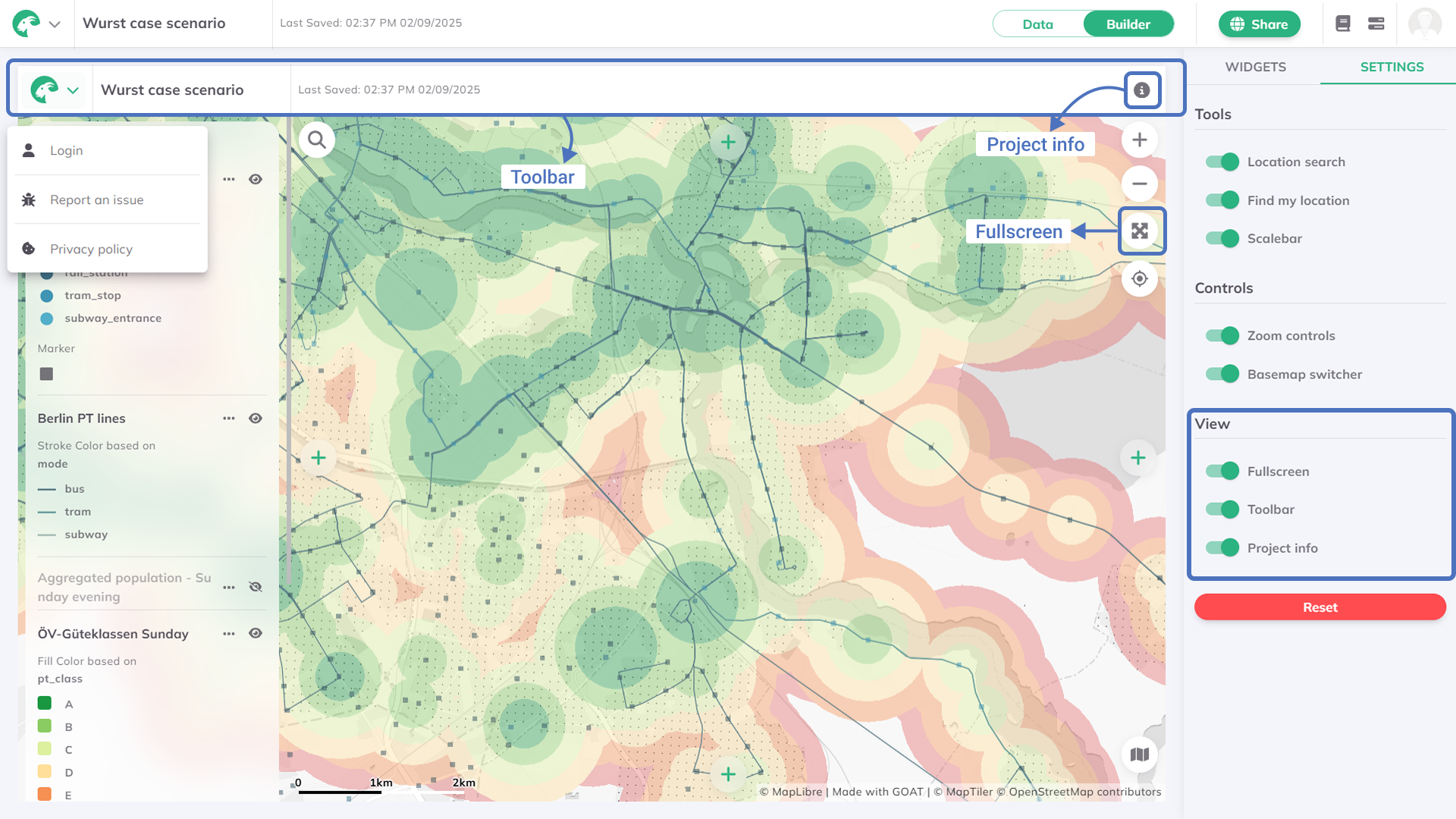
note
With you can change back the settings to the default ones.